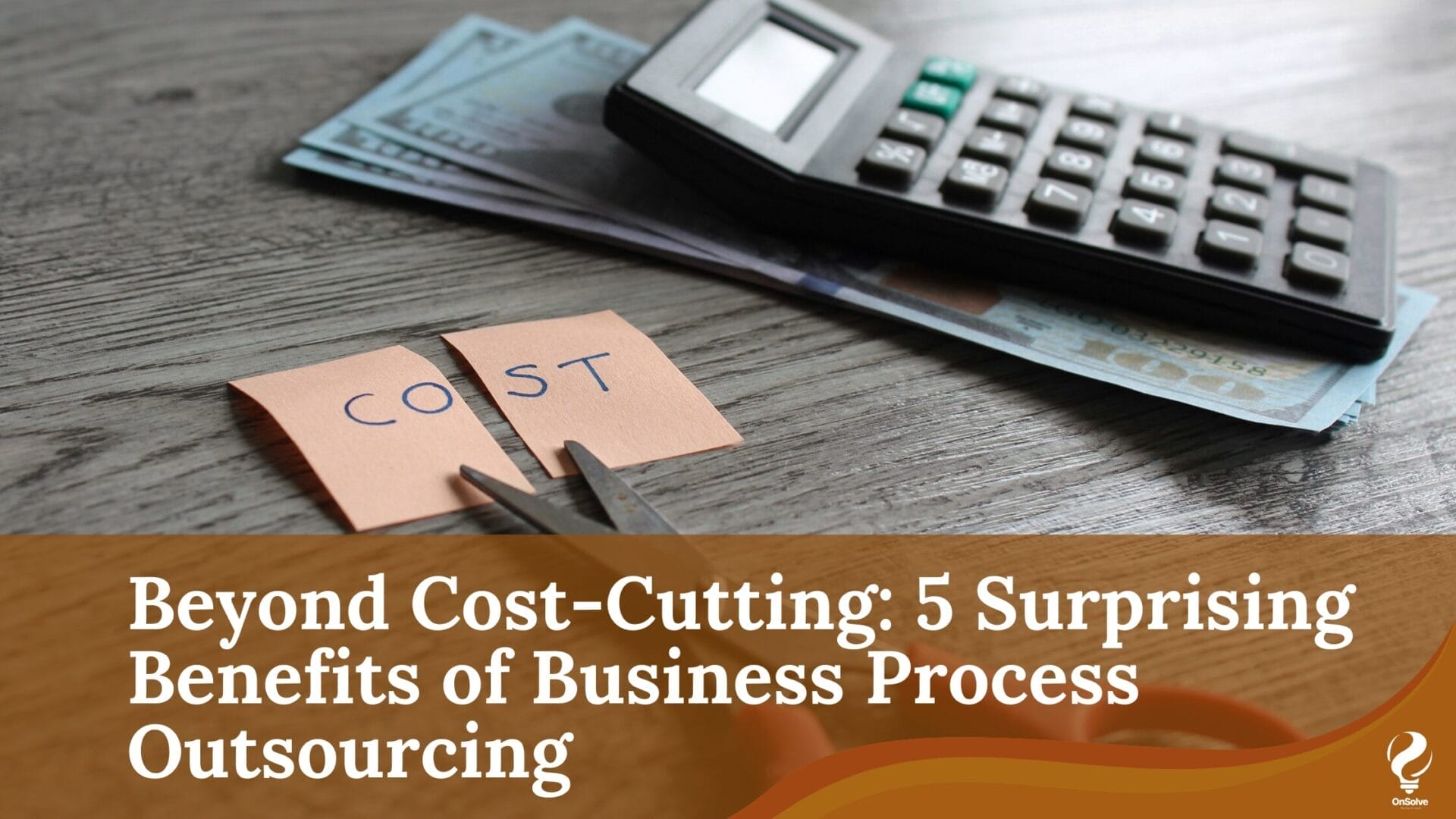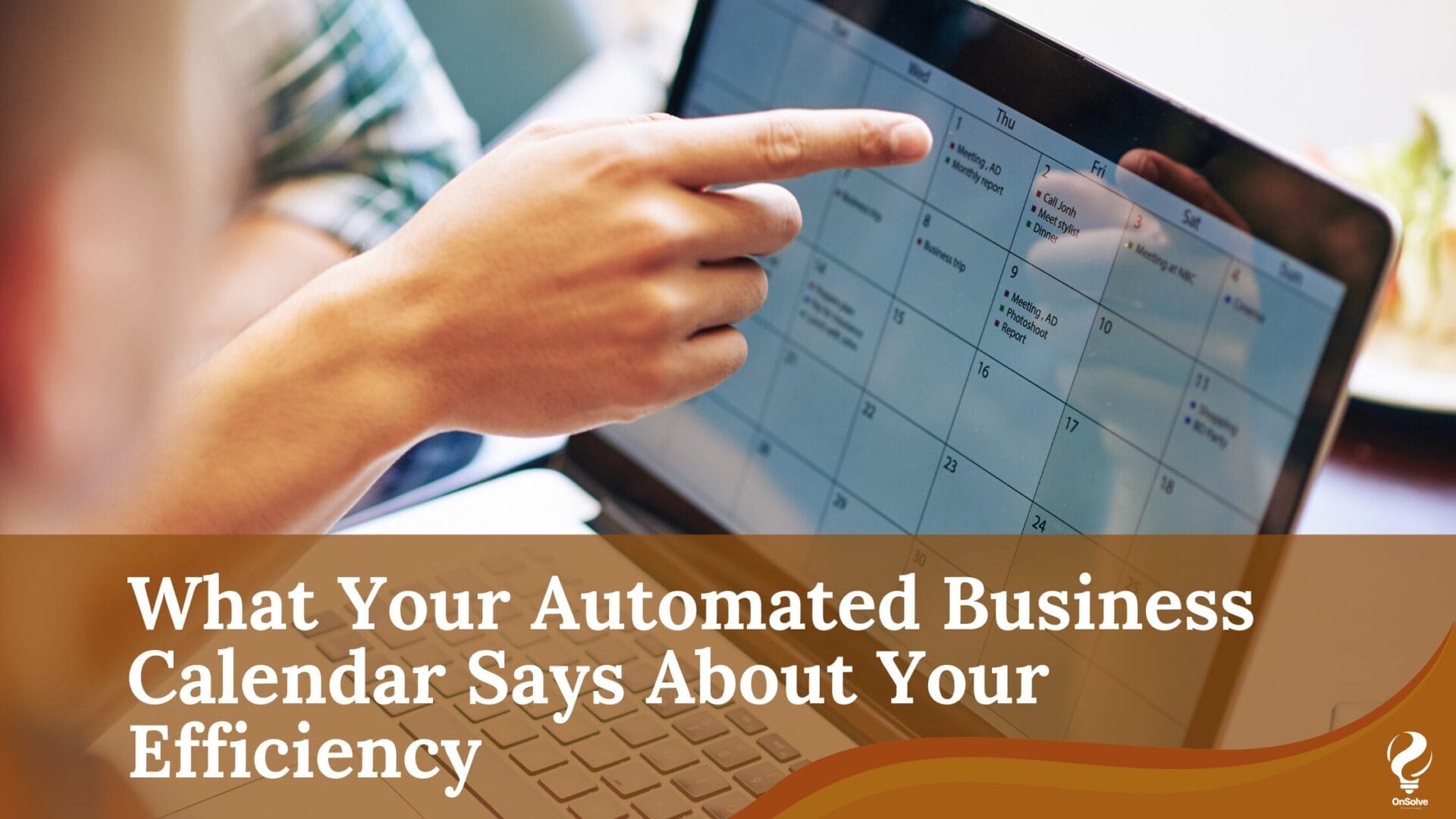Graphic design plays a critical role in how ideas, brands, and information are communicated in the digital age. Not all designs take everyone’s needs into account, therefore many visual items are difficult for millions of individuals with visual impairments to grasp. Good graphic design guarantees that visual messages are easily understood by everyone, regardless of ability to see.
This blog discusses the accessible graphic design to make sure one’s work is inclusive to people with visual impairments. We’ll go into detail on colour and font usage and the often crucial role alt-text plays in graphic design as a potent tool in the drive for inclusive communication.
Understanding Accessibility in Graphic Design
Accessibility in graphic design means making visuals that are easy to read and understand for people with different abilities. The World Health Organization says that more than 2.2 millions of people have some form of visual impairment, so it is very important to create designs that include everyone.
To make graphic design easy for everyone to use, we need to think about different things that can be changed to fit various needs, like:
- Colours and contrast
- Fonts and typography
- Alt-text and image descriptions
- Layout and readability
These are the elements that, when well used, remove barriers and make designs readable to all.
The Role of Color in Accessible Design
Colour is a powerful design tool, but it’s crucial to ensure accessibility for people with colorblindness or low vision. High contrast between text and background improves readability, with black text on a white background being one of the best options. Avoid using light grey text on soft backgrounds, as it reduces clarity.
The Web Content Accessibility Guidelines (WCAG) is defined as accessibility standards that have been developed in digital accessibility based on the collaboration of groups advocating for disability, government agencies, and research organisations. These guidelines are the universal standard that makes the digital world accessible for persons with disabilities. The WCAG recommends a contrast ratio of 4.5:1 for normal text and 3:1 for large or bold text. Following these ratios ensures content is readable for those with vision impairments.
The 60-30-10 rule is a colour guideline to create balance in design. This rule works in the following way:
60% – The dominant colours for backgrounds or large areas.
30% – Secondary colour for text or smaller sections.
10% – Highlight button colour or accent colour.
It helps to maintain consistency in designs, and draws attention to the main element.
Using clear language, adaptable layouts, and providing enough time for users to interact with content further enhances accessibility.
Use colour-blind friendly colour schemes
Regarding colours, It is important to pay attention to those who are colour blind to make sure their application is friendly. There are several types of colour blindness, including:
Red-Green Color Blindness: This is the most widespread type of urticaria and is subdivided into the following:
- Protanopia
- Deuteranopia
- Tritanopia
- Total Colour Blindness
To accommodate individuals with these types of colour blindness, consider the following strategies:
Use High Contrast: It is necessary to identify the difference between the foreground and the background colour. Such things as the WCAG contrast checker can be used to evaluate this.
Colour Combinations: Selecting the colour combinations more easily is recognisable to colour blind people. For instance, dark blue and yellow or black and white are understood easily by an ordinary person.
Text Labels: Using text labels or patterns for colour-coded information so that everyone comprehends without focusing on colour.
Test Your Designs: There are some simulators or tools which can provide an option to preview how the specific colour will look to the people having the specific type of colour blindness.
Do not rely on colour alone
Many designers use colour to connote meaning such as green for “success” and red for “error”. For a user who cannot distinguish between those colours that meaning is lost. Always have secondary indicators-food icons, labels, text-along with colours so a message is conveyed.
Choosing Accessible Fonts and Typography
Fonts and typography contribute significantly to a design’s legibility, particularly for individuals with low vision or cognitive disabilities. Here are several key considerations:
Sans-serif fonts facilitate reading.
Arial, Helvetica, and Verdana are popular when there is a need for easily readable designs, since they all look clean and simple. More traditional serif fonts, which include Times New Roman, are more difficult on the eyes of people with dyslexia or any other problems affecting reading.
Avoid too ornate fonts
Some fancy fonts or highly ‘script’ text can be very difficult to read, even by people who do not have any visual impairment. Fonts should be straightforward, using consistent weight and spacing. This makes your design more accessible; it also looks and feels more professional and clear.
Sufficiency of font size, spacing
Ensure text is at least 16 pixels for readability, with 1.5x line spacing and good letter spacing. Use font size and weight to create a clear hierarchy, with headers being the largest and boldest, followed by subheadings and body text, to improve content scanning and accessibility.
Alt-Text: The Unsung Hero of Accessible Design.
When people cannot see an image they are provided with a short bit of information about what the image includes and what it does. Users with impaired vision who use screen readers to navigate the content experience greatly benefit from this text. There is a read out of the alt-title when a screen reader comes across an image; screen reader will read the description of the image. This prevents users who perhaps have visual impairment from the image from totally missing out on something important that may have been relayed through the image. Therefore, when you make valuable and meaningful alt-text, it makes your graphic design more inclusive to all its users.
Provide meaningful descriptions.
When writing alt-text, aim to describe the key information that the image conveys. For example, if you’re including a graph, the alt-text should summarise the trend or key point shown in the graph, not just say “graph.”
Be concise, yet clear.
It’s important to describe well, but your alt-text should be short. Try to use one or two sentences that explain the main idea of the image without confusing the user.
Avoid redundancy.
If an image is only for decoration and doesn’t add important information to the design, you can leave the alt-text blank (alt=””). This lets screen readers ignore the image, so it doesn’t distract the user. Use keywords judiciously. When appropriate, use keywords in your alt-text to capture SEO benefits. However, do not force keywords if including them sacrifices clarity or usefulness. The primary focus should be on making the alt-text useful.
Designing for Accessible Layout and Readability
A clear, well-organised layout enhances accessibility for users with cognitive or visual impairments. Group related items, maintain consistent spacing, and avoid clutter to ensure easy navigation and readability.
Make interactive elements highly salient
Buttons, links, and other clickable components should stand out from normal text. Use high contrast colours, borders or shadows to make clickable components clearly visible and large enough in target size to enable users with motor difficulties to click it easily.
Ensure logical reading order
But if there is a screen reader, your content should be in a clear and straightforward order. Your design should follow the natural flow from the top down and left to right so that users will not miss out on anything important.
Making graphic design accessible isn’t just about following the rules—it’s about making visuals that everyone can get, no matter their abilities. By thinking about things like colour contrast, font choices, alt-text, and layout, you can create designs that are friendly and super easy to understand for people with visual impairments. You see, when you think of accessibility while designing, it indeed makes an experience better for everyone and helps get across your message. Designing inclusively is one step towards a world that’s all about equality, where people can actually connect.