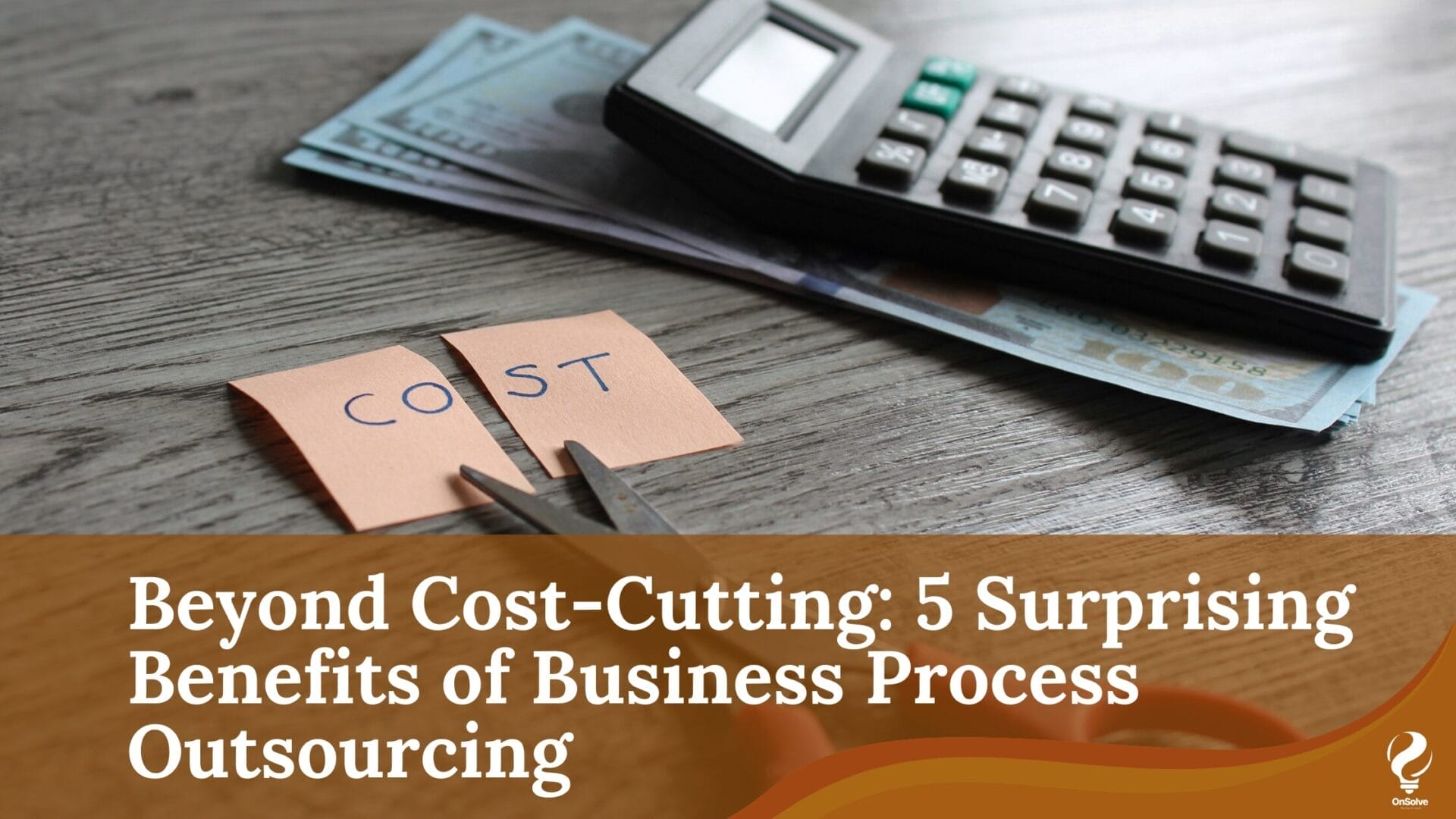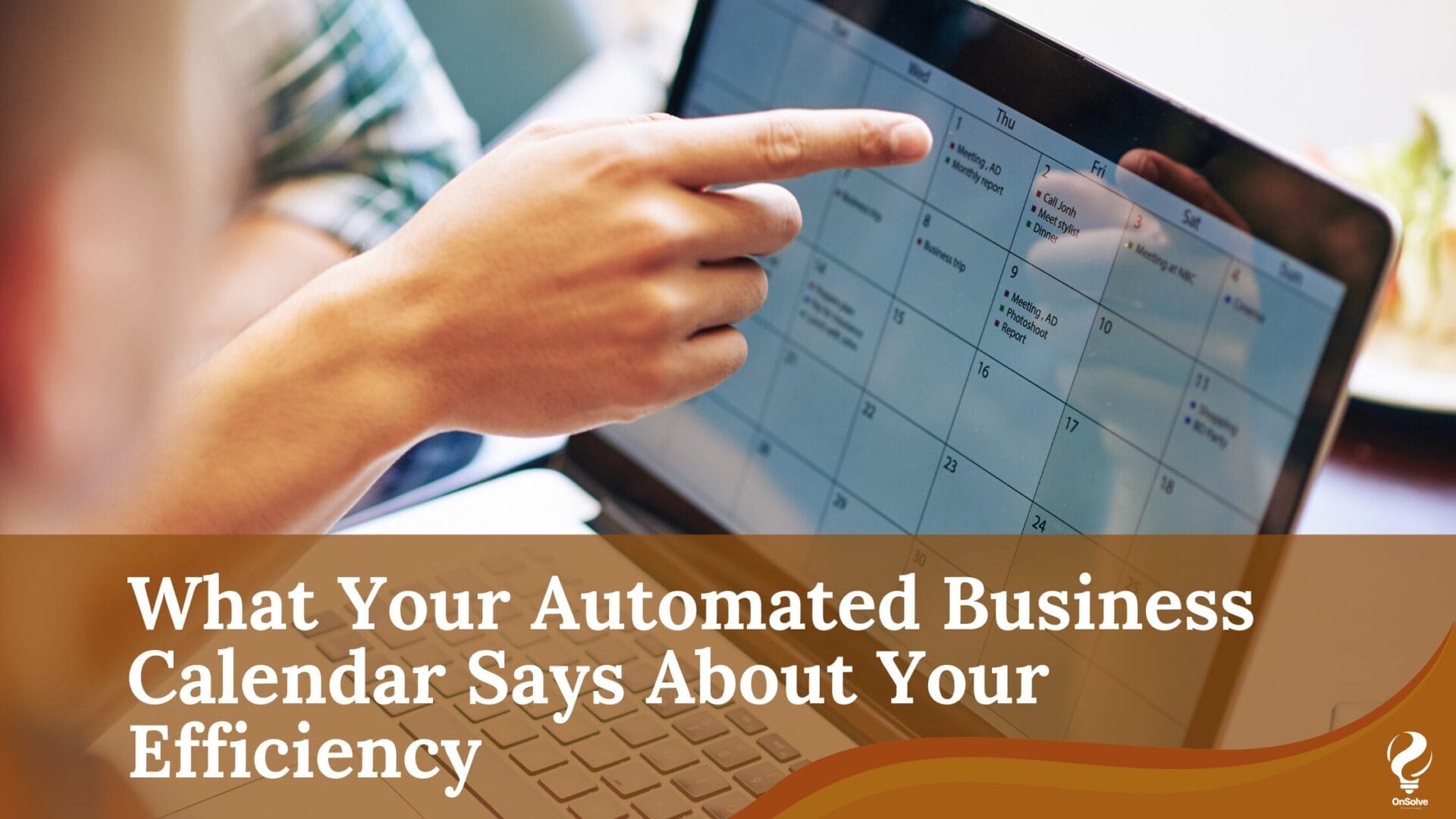Building an inclusive website that anyone can access is not only best practice but also an important requirement. With the mounting dependence on the internet for information, services, and even socializing, making sure that your website is user-friendly for all is critical. This blog explores some of the most important website development strategies that support accessibility, to build a user-friendly website for all.
Understanding Accessibility Standards
Following standard accessibility principles is crucial when creating an inclusive website. The Web Content Accessibility Guidelines (WCAG) offer advice on how to make content more accessible. These suggestions are grouped around four key principles referred to as POUR.
• Perceivable – All information that is made available should be perceivable whether through seeing, hearing or touching.
• Operable – No matter the physical capabilities of any user, they should be able to use the different interface elements.
• Understandable – Content and operations must be easy to understand.
• Robust – The information should be able to be accessed via assistive technologies.
Steps to Build an Accessible Website
1. Enable Full Keyboard Navigation
Web accessibility means that all the actions a website provides to a user must also be reachable through the keyboard. This is especially important for individuals with motor disabilities who cannot operate a mouse. All actions like links, buttons and forms should have keyboard shortcuts, usually with the help of the keys “Tab” and “Enter”. Test your website to check whether it is possible to go through the pages, activate buttons, and fill out forms without relying on a mouse.
2. Provide Alt Text for Images and Media
Ensure that all images and other non-text content have alt text. This will help users with vision impairment or those using screen readers to understand the images. Describe the image and its relevance, but not in excess detail. For more complex images such as infographics, extra explanation should be provided either in the form of captions or on a different page. Alt text also enhances SEO, as it allows search engines to index image content found on the website.
3. Use a Logical Heading Structure
Implementing a logical heading structure aids users with cognitive disabilities as well as those using screen readers to easily follow the content. Place your content using headings and subheadings in a well understood pattern of the content page. The main title should be the Heading with an H1 tag, and the rest should be in order of hierarchy as H2, H3, etc. This enables users and search engines to better locate and comprehend the content of your website.
4. Ensure Adequate Color Contrast
It is also important to make sure that the text on the website is easily readable by users suffering from poor vision or color blindness. A higher contrast between the text and its background helps in better visibility for all users. In general, for normal text, it is advisable to use a contrast ratio of not less than 4.5:1. A wide range of applications exists that help evaluate color contrast on your website to ensure that proper accessibility is maintained.
5. Use Descriptive and Meaningful Link Text
Links should be easy to understand, and the intention should be clear as much as possible. Refrain from using uninformative phrases such as “click here” and “learn more.” Let the relevant hyperlink clearly convey what to expect after clicking it. For instance, instead of “Click here for more details,” one can say, “Learn more about our accessibility features.”
This is a simple modification that helps not only users with screen readers but enhances overall usability along with SEO benefits.
6. Design Accessible Forms
Many websites contain forms, but they can be challenging for people with disabilities if not designed correctly. Make sure that every form field has a label, along with rationale whenever needed. Every form field must be labeled correctly, and additional explanations should be given wherever necessary. For individuals with vision impairments every element of the form should be accessible by screen readers and keyboards easily. In addition, error messages should be displayed in a user-friendly manner, with suggestions on how to correct them.
Tools to Test Website Accessibility
Once these modifications have been made, the last step is to test how well the website is accessible. To achieve this, a few free resources can be utilized:
- WAVE Web Accessibility Tool: Provides visual feedback of the website concerning the element of accessibility.
- Google Lighthouse: Performance evaluation includes an accessibility audit.
- Axe Accessibility Checker: A browser extension that checks the accessibility of any site.
Conclusion
Creating an inclusive and accessible website goes beyond simply ticking legal boxes – it is about creating an environment where all users can interact with your content. Meeting WCAG standards and implementing best practices, including adding image descriptions, making the site operable with the keyboard, keeping good contrast, etc., will help in making the website usable for everyone irrespective of their abilities.