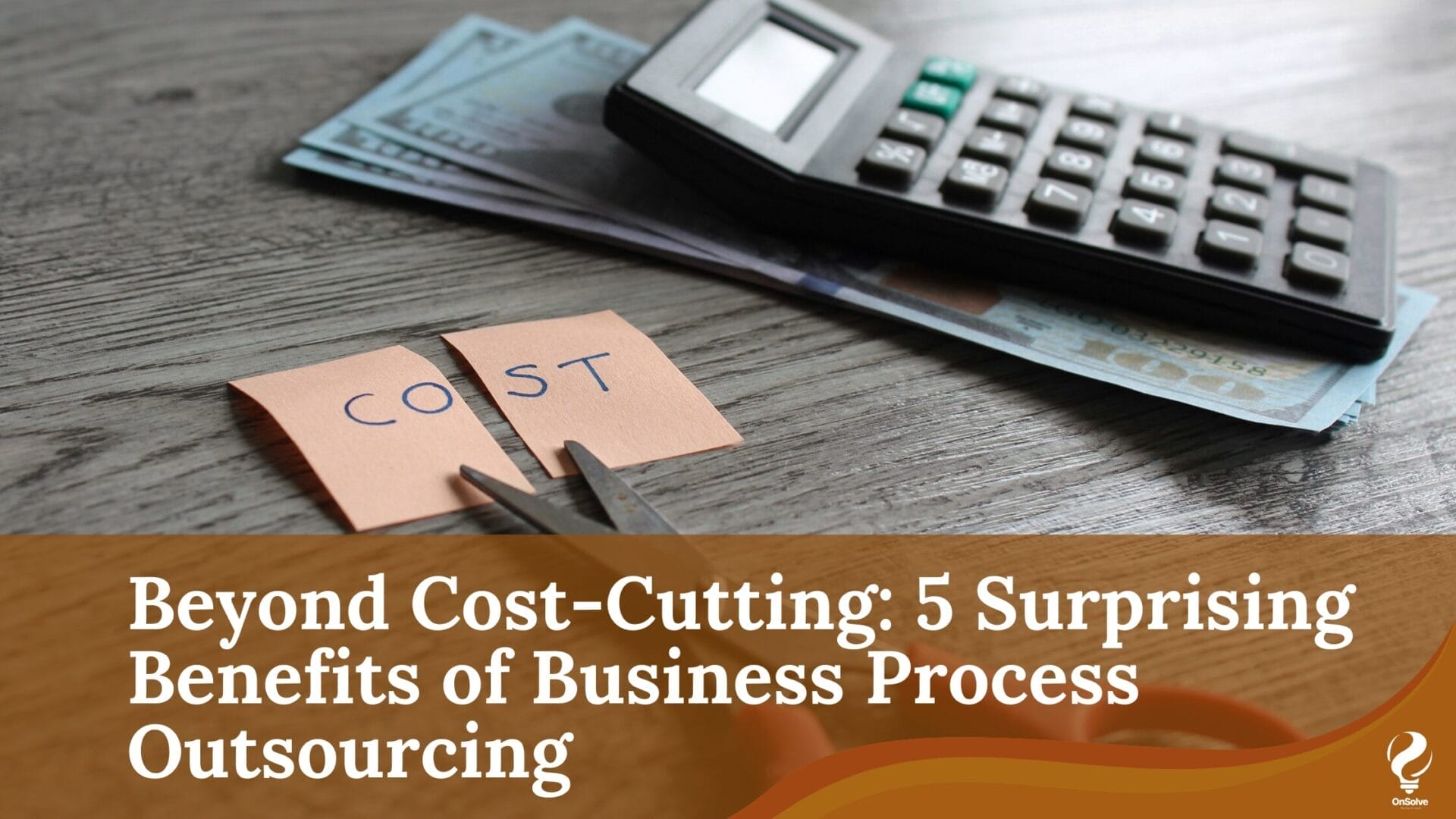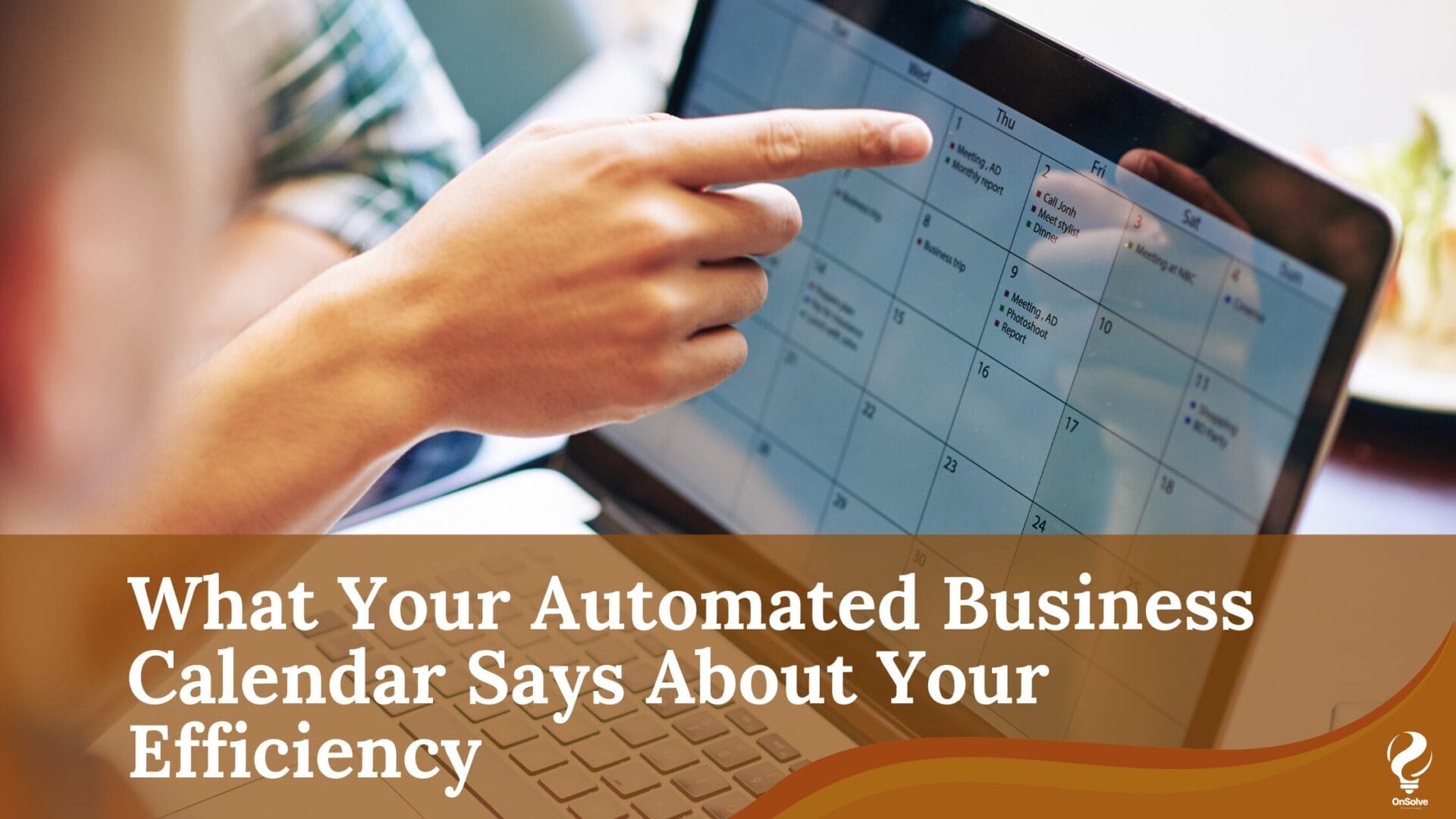Optimizing website performance has become crucial in today’s fast-paced digital environment as users seek rapid and flawless experiences. A user-friendly and profitable online presence is ensured via website optimization and upkeep. User engagement, conversion rates, and search engine rankings can all be dramatically impacted by slow load times. So, it’s crucial to create efficient web development and optimization solutions. In this post, we will examine a number of methods for enhancing user experience, website performance, and load times.
Choose a Reliable Web Hosting Provider
The choice of a trustworthy web hosting company is one of the first stages in maximizing website performance. The performance and speed of your website can be significantly impacted by the hosting service you choose. Choose a hosting company with a solid infrastructure, ample bandwidth, and high server uptime. Although shared hosting may be less expensive, because of resource sharing, it may cause slower load times. If you want better performance, think about upgrading to a dedicated or virtual private server (VPS) hosting package.
Minimize HTTP requests
Every component of your website, including images, scripts, and stylesheets, needs to be loaded through an HTTP request. Your website’s performance can be considerably increased by reducing the amount of HTTP requests. To lower the size of the entire file, combine and compress the CSS and JavaScript files. Additionally, to reduce the number of requests needed, think about using CSS sprites to aggregate numerous pictures into a single file. You may shorten the time it takes for your website to load by lowering the amount of HTTP requests.
Optimize Images
Because of their enormous file sizes, images sometimes cause sluggish load times. Image optimization is essential for site optimization. Make sure that photographs are appropriately scaled and compressed before posting them to your website. Utilize web resources or image editing software to reduce file sizes without sacrificing quality. Use contemporary picture formats that offer greater compression methods and quicker load times, like WebP or JPEG 2000.
Enable Browser Caching
For repeat visitors, using browser caching can greatly enhance website performance. Certain static resources, like CSS files, JavaScript files, and photos, may be saved in a user’s browser’s cache when they visit your website. The outcome will be quicker load speeds on subsequent visits and fewer HTTP requests. Use this effective optimization strategy by configuring your website’s server to set the proper cache headers and enabling browser caching.
Implement Content Delivery Networks (CDNs)
Geographically dispersed networks of servers known as content delivery networks (CDNs) store and deliver website material to users based on their locations. CDNs shorten the distance between your website and its visitors, resulting in quicker load times by storing cached copies of your website’s files on numerous servers. Additionally, CDNs offload the server’s resources and efficiently manage traffic spikes, improving performance and the user experience.
Minify and Compress Files
The HTML, CSS, and JavaScript files on your website can all be compressed and minified to greatly reduce load times. Minification entails taking out extra characters from these files, like white spaces and comments, to make them smaller. Furthermore, files can be further reduced in size for quicker network transfer by using techniques like Gzip compression. You can speed up page loads and increase website performance by reducing the size of your files.
Optimize Database Queries
Database queries play a crucial role in providing the needed information for websites with dynamic content. Load times can be greatly impacted by poorly optimized database queries. Make sure your database queries are effective by analyzing and optimizing them, and use indexes as appropriate. To decrease the need for repeated database calls and enhance website speed, think about using caching technologies like object caching or database query caching.
Utilize Lazy Loading
Delaying the loading of non-visible items, such as images and videos, until they are required is known as lazy loading. You may drastically cut down on the time it takes for your web pages to load initially by adopting lazy loading. Offscreen material is dynamically loaded as the user scrolls down, enhancing perceived performance and lightening the demand on the first page load. Websites with lengthy pages or several media components benefit most from lazy loading.
Optimizing website performance is essential for delivering a user-friendly experience and attaining company success in a highly competitive digital environment. You can greatly reduce the load times of your website by putting the techniques covered in this article into practice, such as picking a reputable web hosting company, minimizing HTTP requests, optimizing images, enabling browser caching, utilizing CDNs, minifying and compressing files, optimizing database queries, and utilizing lazy loading. Keep in mind that a quicker website generates more user interaction, better search engine placement, and eventually higher conversion rates. To provide your visitors with a seamless and pleasurable browsing experience, be proactive in your website optimization and maintenance activities.
With OnSolve, you will be able to bring up the performance of your website by a notch and help the users to have a hassle-free experience which will contribute to a high rate of positive reviews about your business. Our Web development and maintenance team is ready to assist all your website related issues whenever you need.