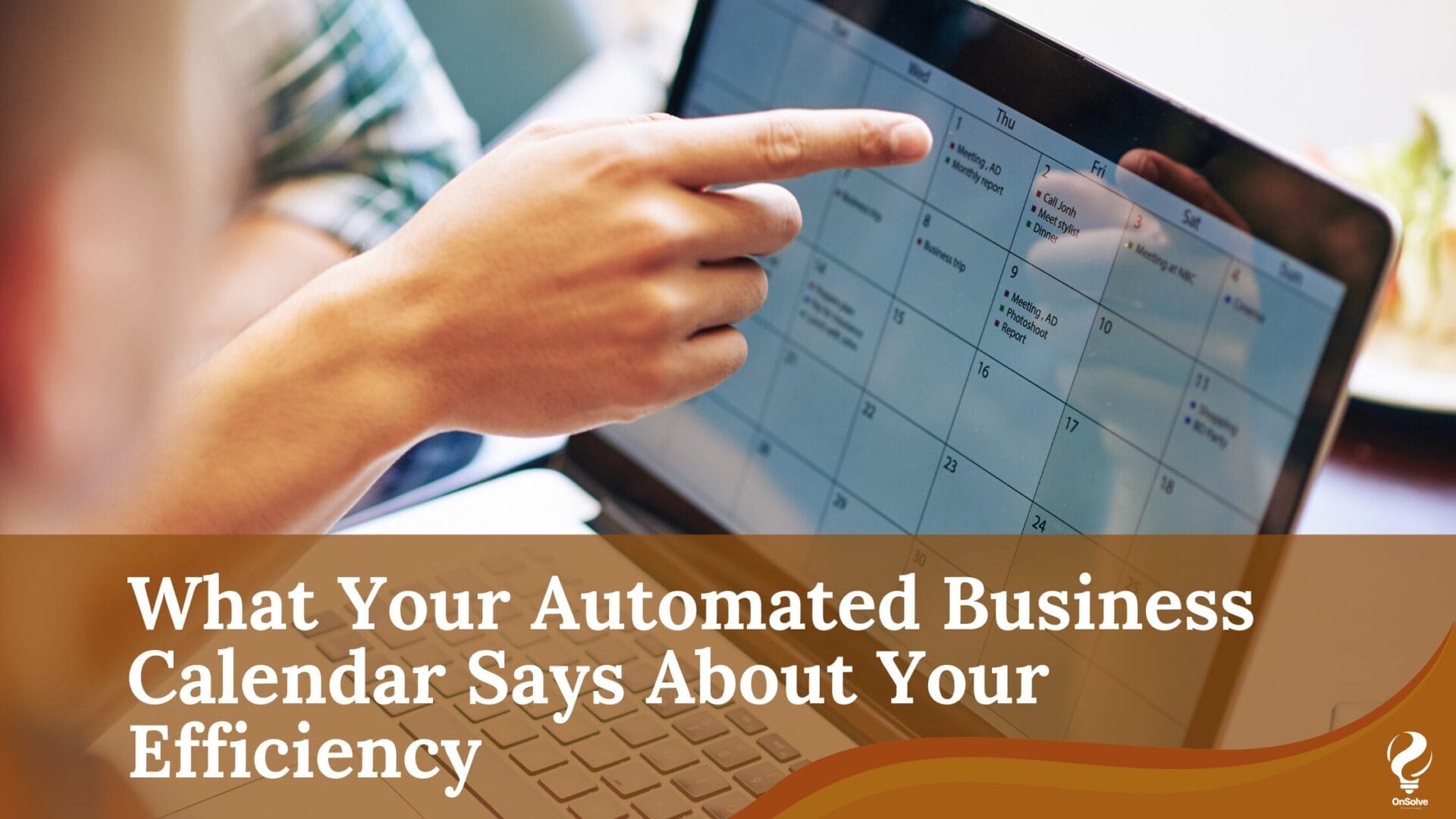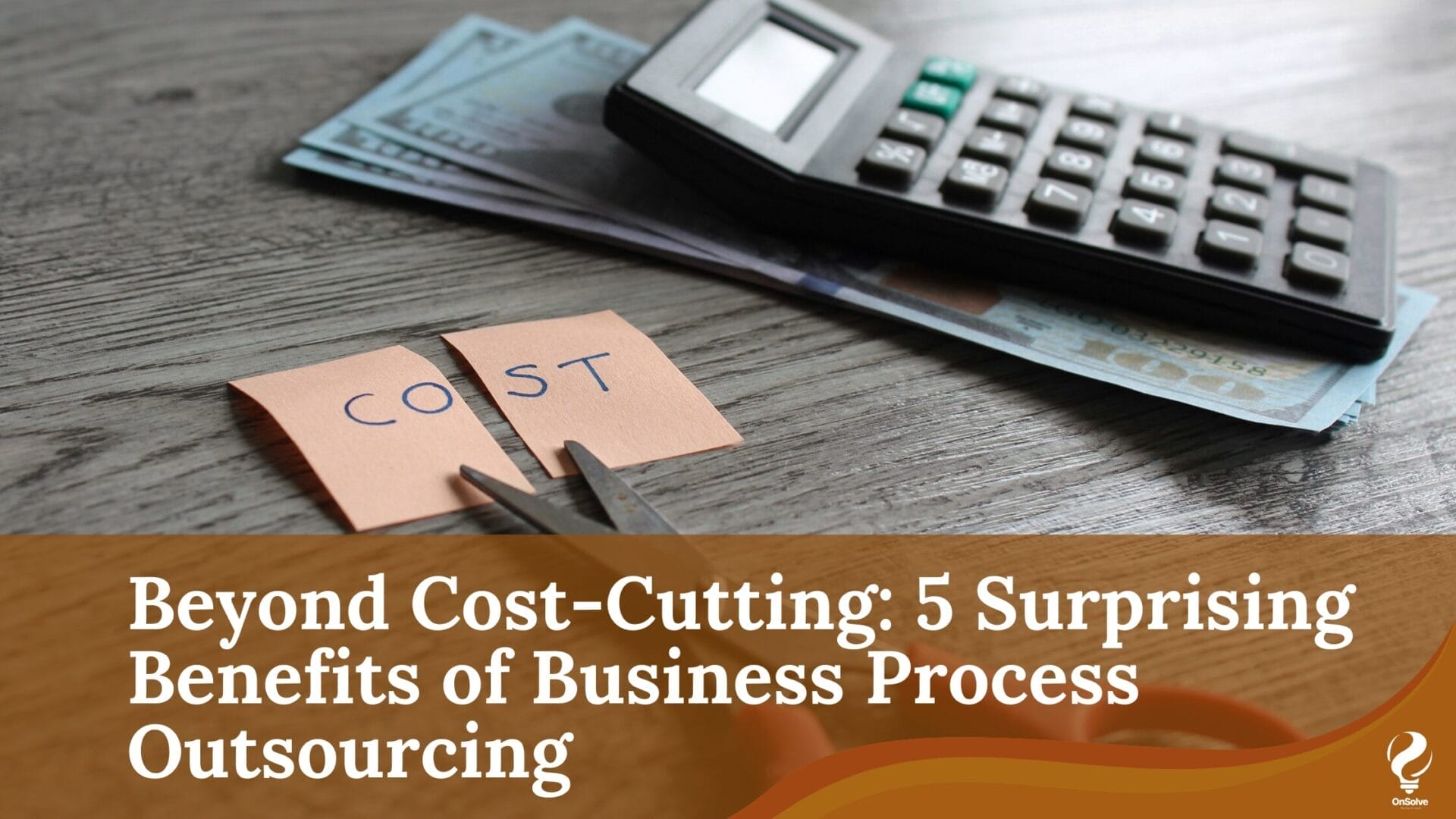Discover how calendar automation helps improve productivity and streamline workflow, and explore time management tools and productivity tips to make the maximum use of calendar automation.
Introduction
Working according to schedules and plans determines the efficiency of both individuals and businesses. When schedules are tight with numerous tasks, the importance of a neat calendar and well-structured schedules becomes apparent. With the rise of digital tools, calendar automation has become a valuable tool that enhances efficiency in addressing business scheduling issues.
What is Calendar Automation?
Calendar automation means using technology to streamline and optimise scheduling and calendar management, and it uses software, algorithms, and AI to manage events, appointments and schedules digitally. Some of the most used calendar automation tools are Onecal, Calendly, and Clockwise.
Why Does Calendar Automation Matter?
Since the business world is full of meetings, appointments, and deadlines, utilising a digital calendar with smart options would help in advance. Manual record systems may also cause errors, delays, and confusion, affecting the speed of decision-making. The challenges commonly faced by business owners when they do not use time management tools such as calendar automation include:
- Overlapping bookings
- Wasted time
- Missed deadlines
- Poor team coordination due to a lack of tracking
- Sudden reschedules due to weak planning
Therefore, choosing the best and most appropriate calendar automation tool and implementing and updating it plays a crucial role in supporting the growth of the business.
Enhancing Time Management Through Calendar Automation
Calendar automation tools offer a range of features designed to simplify scheduling and improve efficiency. Key functionalities include:
- Smart scheduling assistance for effortless meeting coordination
- Calendar syncing across devices and platforms
- Integration with other productivity tools
- Automated reminders and alerts to prevent missed deadlines
- Analytics and insights to track time usage and efficiency
- Task lists and prioritisation options to organise daily responsibilities
By automating these processes, calendar tools not only enhance organisation but also reduce manual effort and eliminate communication delays.
To maximise the benefits of calendar automation, incorporating practical productivity strategies can make the workflow even more effective. Some proven techniques include:
- Time blocking to improve focus and allocate dedicated work periods
- Using colour codes to categorise tasks and events clearly
- Syncing the calendar with project management tools for seamless coordination
Together, calendar automation and mindful productivity practices form a powerful combination that strengthens business operations and enhances customer satisfaction.
The Benefits of Calendar Automation
Beyond enhancing productivity and efficiency, calendar automation offers a range of benefits to business owners and team members.
- Save time
- Streamline scheduling
- Reduce human errors
- Enhance customer experience
- Create a seamless workflow
- Reduce stress
All these benefits prove that calendar automation is not just a tool but also a strategy that can be an invaluable asset if it is implemented and used to the maximum.
Transforming Complexity into Clarity
In conclusion, calendar automation tools are widely used by business owners in the modern digital world. It supports enhancing productivity while reducing scheduling errors, delays, and confusion caused by manual planning and scheduling methods. If you are ready to resolve all the complexities and streamline scheduling and planning with calendar automation, choosing the best tools and guidance would help you. OnSolve is ready to assist you with calendar automation and support your growth through time management and improved productivity. Partner with OnSolve to explore smart scheduling solutions that make time your strongest winning factor.
References
Introduction to calendar automation (Onecal, AntiSpace)
How calendar automation works (Onecal)
Examples of calendar automation tools (Onecal)